本文介绍了VxWorks 7系统下自启动应用程序的四种方法。
在开始之前我们先来了解一下一些vxworks的一些基础知识。
VxWorks工程 #
VxWorks 7 可以创建以下几种典型的工程:
| Project Type | Output |
|---|---|
| VSB (VxWorks Source Build) | .a |
| VIP | (VxWorks Image Project) |
| DKM (Downloadable Kernel Module) | .out |
| RTP(Real-Time Process) | .vxe |
- VSB: 基于某个特定的bsp,根据支持的cpu架构,把vxworks内核源码编译成静态库。
- 注意这里这是只是把内核源码编译成库,供后续创建的VIP工程使用,并不会产生任何的映像文件。
- 内核公共代码预先编译成库,也可以加速用户VIP工程的编译速度。另外也说明,如果你修改了内核代码,你需要重新编译VSB工程才会生效。
- VIP: VxWorks 用户自定义的VxWorks映像工程。
- 把用户选择的各种内核组件(使用CDF文件描述),根据vxworks的启动顺序编译链接起来,得到常用的VxWorks映像。
- 各种内核组件在VSB工程中已经预先编译好,供VIP工程挑选使用。
- DKM: VxWorks内核态应用程序。可加载的内核模块,类似如linux下的ko文件。
- 对于跑在内核态的用户代码,即可以添加到VIP工程中,也可以使用DKM工程独立成内核模块。
- 在VxWorks启动完成后,使用`ld < xxx.out`的命令来动态加载。
- RTP: VxWorks用户态应用程序。
- 跑在用户态的用户代码,使用RTP工程编译成.vxe文件。
- 在vxworks启动完成后,使用“rtp exec xxx.vxe”命令来执行。
VxWorks shell #
VxWorks拥有自己的命令行交互工具kernel shell,比较特殊的是shell有两种模式分别支持两种解析器:C Interpreter和Command Interpreter。
| Mode | 提示符 | 模式切换 |
|---|---|---|
| C Interpreter | -> |
使用“cmd”命令切换到Command Interpreter模式 |
| Command Interpreter | # |
使用“C”命令切换到C Interpreter模式 |
- C Interpreter 设计的目的是用来监控、调试内核代码。它最大的特点是可以直接调用函数名来执行,非常方便调试
- Command Interpreter 设计的目的是用来启动、监控、调试用户态的RTP应用程序。它提供了很多专门的调试命令,类似于linux shell
详细描述可以参考文档: “installDir\docs\vxworks-7-1.0.8.6\Core\vxworks_7_programmers_guide.pdf”
内核应用程序(DKM)自启动 #
需求来源 #
用户有两个内核应用程序,已经使用DKM工程编译成了.out文件:pruss_eth.out,s24_DriveRotationCiA402.out,在shell的C Interpreter模式下可以动态加载和运行:
step 1: 手工加载pruss_eth.out,并调用prussStart()函数进行运行:
-> ld < /mmc1:1/pruss_eth.out
value = 541560848 = 0x20479010
-> prussStart
init PRUSS2: physical memory 4B280000-4B2BFFFF
init PRUSS2: interrupts #186 #187
PRUSS2: Download firmware to PRU0
PRUSS2: Download firmware to PRU1
PRUSS2: start PRU0
PRUSS2: start PRU1
value = 0 = 0x0
step 2: 手工加载s24_DriveRotationCiA402.out,并调用main()函数进行运行:
-> ld < /mmc1:1/s24_DriveRotationCiA402.out
Warning: module 0x20479874 holds reference to undefined symbol EcatMasterServerStop.
Warning: module 0x20479874 holds reference to undefined symbol EcatMasterServerCreate.
Warning: module 0x20479874 holds reference to undefined symbol MasterStartPIClientProcessor.
Warning: module 0x20479874 holds reference to undefined symbol MasterStopPIClientProcessor.
Warning: module 0x20479874 holds reference to undefined symbol EcatMasterServerStart.
Warning: module 0x20479874 holds reference to undefined symbol EcatMasterServerDelete.
ld(): module contains undefined symbol(s) and may be unusable.
value = 0 = 0x0
-> main
Initialize Master ...
Create Master instance ...
Get network adapter name ...
Network adapters count:
Attach Master to adapter 'kpa_pruss0' ...
Create Configurator instance to load configuration ...
Loading ENI '/master.xml' ...
...
用户希望在做硬件测试或者正式产品时,以上两步骤能够自动运行。
方案1(失败) #
VxWorks支持使用INCLUDE_RTP_APPL_INIT_BOOTLINE组件来配置系统启动时自动运行C Interpreter格式的脚本,我们尝试使用此方法来实现系统启动时自加载DKM并运行。
- 首先我们在VIP工程的配置选项中,使能
INCLUDE_RTP_APPL_INIT_BOOTLINE选项:
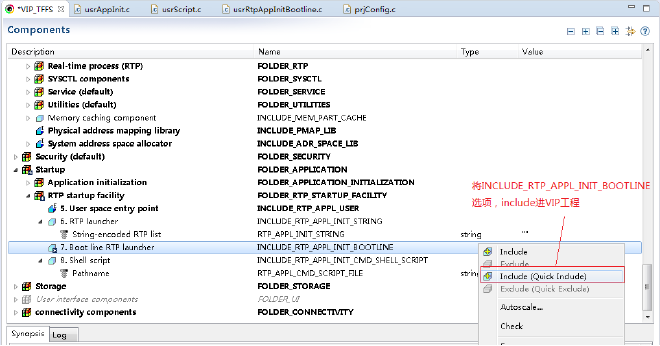
- VIP工程的SCRIPT_DEFAULT选项设置为我们需要运行的脚本“/mmc1:1/autorun_c.sh”:
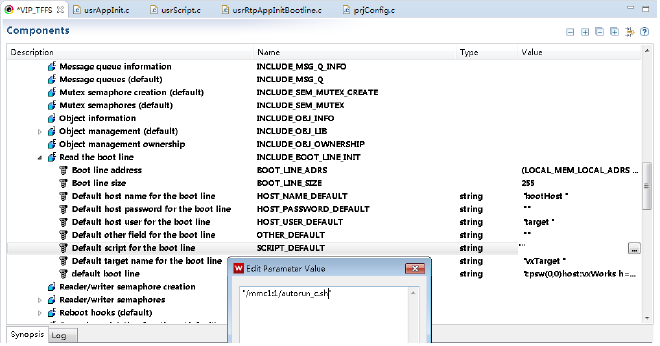
** SCRIPT_DEFAULT **主要的作用是设置default bootline中的startup script选项。VxWorks在INCLUDE_RTP_APPL_INIT_BOOTLINE使能的情况下,会在启动阶段执行bootline中startup script选项描述的C脚本:
usrRoot() -> usrToolsInit() -> usrShellInit():
void usrShellInit (void)
{
shellLibInit (); /* This component includes the shell core files. */
shellHistLibInit (); /* This component provides the histSave() and histLoad() functions for the C interpreter. */
dbgLibInit (DEBUG_STACK_TRACE_BUF_SIZE);/* This component includes the primary interactive functions for VxWorks.
* The following facilities are provided: task breakpoints, task single-stepping,
* symbolic disassembly, symbolic task stack tracing. */
vxdbgRtpLibInit (); /* This component includes the process debugging library. */
ledModeRegister (emacsLedLibInit); /* This component provides an editing mode similar to the Emacs editor. */
shellInterpRegister (shellInterpCInit); /* This component provides the C interpreter for the kernel shell. */
shellInterpRegister (shellInterpCmdInit); /* This component provides the command interpreter for the kernel shell. */
usrShellCmdInit (); /* The kernel shell commands initialization sequence */
/* (1) 从bootline参数的startupScript选项中解析出脚本名,并执行 */
usrStartupScript (startupScriptFieldSplit (sysBootParams.startupScript));
/* Including this component results in the execution of a kernel shell script at VxWorks startup. */
usrShell (); /* This component includes the target-resident kernel shell,
* which is spawned as a task. Any function that is invoked from the kernel shell,
* rather than spawned, runs in the shell's context.
* The task name for a shell on the console is "tShell0".
* The kernel shell is re-entrant, and more than one shell task can run at a time (hence the number suffix).
* In addition, if a user logs in remotely (using rlogin or telnet) to a VxWorks target,
* the name reflects that fact as well. For example, "tShellRem1".
* The "tShell" basename is configurable, see the VxWorks 7 Kernel Shell User's Guide.
*/
}
如果使用VxWorks自带的bootloader,可以在boot cmd命令行中配置bootline的startup script选项:
startup script (s) : /mmc1:1/autorun_c.sh
但是我们目前方案的bootloader使用的是uboot,所以我们只需配置好默认bootline中的startup script选项。
- autorun_c.sh脚本中的内容非常简单,就是我们手工执行时需要键入的4条指令:
ld < /mmc1:1/pruss_eth.out
prussStart
ld < /mmc1:1/s24_DriveRotationCiA402.out
main
- 运行结果: 实际的运行结果,发现VxWorks启动后,卡住几分钟才能执行到autorun_c.sh脚本:
Adding 11197 symbols for standalone. // vxworks启动完成
// 卡住了好几分钟
Waiting for device to mount // autorun_c.sh脚本才得到执行
Executing startup script '/mmc1:1/autorun_c.sh'...
ld < /mmc1:1/pruss_eth.out
value = 541474832 = 0x20464010
prussStart
init PRUSS2: physical memory 4B280000-4B2BFFFF
init PRUSS2: interrupts #186 #187
PRUSS2: Download firmware to PRU0
...
- 初步分析卡住的原因:
在“usrRoot() -> usrToolsInit() -> usrShellInit()->usrStartupScript()”这个时间点执行“/mmc1:1/autorun_c.sh”脚本时,“/mmc1:1/”设备并没有mount好,usrStartupScript()函数中重试机制在不停的重新尝试执行,但是这个重试机制又会阻止“/mmc1:1/”的mount进程,所以会卡死很久。
因为没有深入研究VxWorks的初始化流程,我们先尝试使用别的方法,后续有时间可以研究卡住问题的解决方案。
方案2(成功) #
VxWorks执行自定义内核程序,还有一个公共的入口在usrAppInit()函数当中,函数调用关系如下:
void usrRoot (char *pMemPoolStart, unsigned memPoolSize)
{
...
usrToolsInit (); // 这里进行usrShellInit()->usrStartupScript()的调用
usrAppInit ();
...
}
可以看到usrAppInit()调用点比方案1的usrShellInit()调用点靠后,我们尝试在usrAppInit()里面实现内核模块DKM的自加载。
- 我们在usrAppInit()函数中直接调用usrStartupScript()来运行"/mmc1:1/autorun_c.sh"脚本:
void usrAppInit (void)
{
#ifdef USER_APPL_INIT
USER_APPL_INIT; /* for backwards compatibility */
#endif
/* TODO: add application specific code here */
ioDefPathSet("/mmc1:1/");
usrStartupScript("/mmc1:1/autorun_c.sh");
}
- autorun_c.sh脚本的内容还是和方案1一样:
ld</mmc1:1/pruss_eth.out
prussStart
ld</mmc1:1/s24_DriveRotationCiA402.out
main
- 运行结果:
VxWorks启动后,没有卡住的现象,autorun_c.sh脚本能迅速得到执行:
Adding 11197 symbols for standalone.
Waiting for device to mount
.->
Executing startup script '/mmc1:1/autorun_c.sh'...
ld < /mmc1:1/pruss_eth.out
value = 541536272 = 0x20473010
prussStart
init PRUSS2: physical memory 4B280000-4B2BFFFF
init PRUSS2: interrupts #186 #187
PRUSS2: Download firmware to PRU0
PRUSS2: Download firmware to PRU1
PRUSS2: start PRU0
PRUSS2: start PRU1
value = 0 = 0x0
ld < /mmc1:1/s24_DriveRotationCiA402.out
Warning: module 0x204735b8 holds reference to undefined symbol EcatMasterServerStop.
Warning: module 0x204735b8 holds reference to undefined symbol EcatMasterServerCreate.
Warning: module 0x204735b8 holds reference to undefined symbol MasterStartPIClientProcessor.
Warning: module 0x204735b8 holds reference to undefined symbol MasterStopPIClientProcessor.
Warning: module 0x204735b8 holds reference to undefined symbol EcatMasterServerStart.
Warning: module 0x204735b8 holds reference to undefined symbol EcatMasterServerDelete.
ld(): module contains undefined symbol(s) and may be unusable.
value = 0 = 0x0
Done executing startup script '/mmc1:1/autorun_c.sh'.
->
但细心的同学会发现autorun_c.sh脚本中的4条指令只执行了3条,最后一条"main"指令并没有得到执行,但是在shell下手工键入又可以得到执行,这是为什么呢?
首先怀疑main这个符号和其他人重名,造成调用失败。但是查找符号表后,发现并没有重名情况:
->
-> cmd
[vxWorks *]#
[vxWorks *]# lookup main
ipnet_radvd_main 0x001b8988 text
main 0x00c9976c text (s24_DriveRotationCiA402.out)
ipftpc_cmd_main 0x001325bc text
vxbClkDomainInit 0x003d5c00 text
tiClkDomainDrv 0x004cf6fc data
vxbClkDomainRegister 0x003d4af8 text
ipnet_flow_spec_domain 0x0015bc78 text
ipftps_main 0x001374a8 text
__dataset__driver_tiClkDomainDrv 0x004ddaa4 data
[vxWorks *]#
进一步分析运行log发现一个情况:同样是加载.out文件,ld < /mmc1:1/pruss_eth.out的返回值0x20473010其实是pruss_eth.out 加载后的MODULE ID,但是ld < /mmc1:1/s24_DriveRotationCiA402.out的返回值却为0:
-> cmd
[vxWorks *]# module
MODULE NAME MODULE ID GROUP # TEXT START DATA START BSS START
--------------- ---------- ---------- ---------- ---------- ----------
pruss_eth.out 0x20473010 1 0x00b59010 0x00b5b0e4 NO SEGMENT
s24_DriveRotati 0x20473874 2 0x00b5c010 0x00cade18 0x00cb4064
于是怀疑ld < /mmc1:1/s24_DriveRotationCiA402.out的加载过程出错,autorun_c.sh脚本执行中断,造成了随后的main命令没有得到运行。
在ld < /mmc1:1/s24_DriveRotationCiA402.out我们可以看到有几个人符号没有得到解析的告警,虽然module还是加载上了还能手工执行,但是这个出错可能会中断脚本的运行:
...
Warning: module 0x204735b8 holds reference to undefined symbol EcatMasterServerStart.
Warning: module 0x204735b8 holds reference to undefined symbol EcatMasterServerDelete.
ld(): module contains undefined symbol(s) and may be unusable.
沿着这个分析方向,让用户编译一份没有符号解析错误的.out文件进行测试。
- 没有符号解析错误的.out,运行结果:
用户编译了一份没有符号解析错误的newmaster.out,来替换之前出错的s24_DriveRotationCiA402.out,autorun_c.sh脚本中的4条指令能够完美的得到执行:
Adding 11197 symbols for standalone.
Waiting for device to mount
.-> Instantiating /sd0:2 as rawFs, device = 0x50001
Executing startup script '/mmc1:1/autorun_c.sh'...
ld < /mmc1:1/pruss_eth.out
value = 541560848 = 0x20479010
prussStart
init PRUSS2: physical memory 4B280000-4B2BFFFF
init PRUSS2: interrupts #186 #187
PRUSS2: Download firmware to PRU0
PRUSS2: Download firmware to PRU1
PRUSS2: start PRU0
PRUSS2: start PRU1
value = 0 = 0x0
ld < /mmc1:1/newmaster.out
value = 541562996 = 0x20479874 = 't'
main
Initialize Master ...
Create Master instance ...
Get network adapter name ...
Network adapters count:
Attach Master to adapter 'kpa_pruss0' ...
Create Configurator instance to load configuration ...
Loading ENI '/master.xml' ...
Starting Master ...
Master started.
Start EtherCAT frames exchange ...
Requesting Operational Master state ...
...
用户应用程序(RTP)自启动 #
在文档"installDir\docs\vxworks-7-1.0.8.6\Core\vxworks_7_programmers_guide.pdf"的"Automatic Execution of RTP Applications"章节,对RTP自启动的几种方法有着详细的描述,感兴趣可以自行学习。
我们以vxsim架构下的一个RTP程序为例来详细介绍这些方法。
首先我们创建了基于vxsim架构的VSB、VIP工程,并且创建了一个测试使用的RTP工程。测试代码的内容很简单:
rtp.c:
#include <stdio.h>
int main (
int argc, /* number of arguments */
char * argv[] /* array of arguments */
) {
int i = 0;
printf("Hello World!\nFrom your RTP application...\nBy pwl.\n");
while(i<3){
i++;
taskDelay(100);
printf("%d ticks\n", i*100);
}
return 0;
}
我们使用这个RTP工程编译出TestSimRtp.vxe映像文件。
手工执行TestSimRtp.vxe文件有两种方式:
- 在C shell下执行:
->
-> rtpSp "host:D:/pwl_workspace/TestSimRtp.vxe"
value = 941088064 = 0x3817dd40 = '@'
-> Hello World!
From your RTP application...
By pwl.
100 ticks
200 ticks
300 ticks
->
- 在Command shell下执行:
->
-> cmd
[vxWorks *]# rtp exec host:D:/pwl_workspace/TestSimRtp.vxe
Launching process 'host:D:/pwl_workspace/TestSimRtp.vxe' ...
Process 'host:D:/pwl_workspace/TestSimRtp.vxe' (process Id = 0x38cfb358) launched.
Hello World!
From your RTP application...
By pwl.
100 ticks
200 ticks
300 ticks
[vxWorks *]#
自动执行方式1 (RTP_APPL_INIT_STRING) #
- 首先在vxsim的VIP工程中的配置选项中,使能INCLUDE_RTP_APPL_INIT_STRING选项:
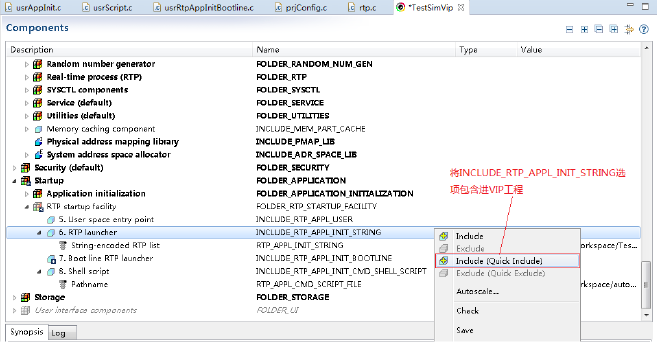
- 配置其中的RTP_APPL_INIT_STRING参数:
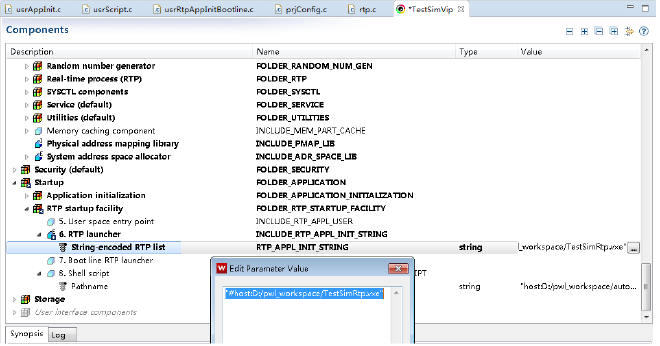
RTP_APPL_INIT_STRING参数的具体内容为:
"#host:D:/pwl_workspace/TestSimRtp.vxe"
这个字符串的详细语法可以参考 "installDir\docs\vxworks-7-1.0.8.6\Core\vxworks_7_programmers_guide.pdf"中的"Application Startup String Syntax"小节。
- 启动vxworks simulator,查看运行结果,成功自动运行:
Loading symbol table from host:D:/pwl_workspace/TestSimVip/default/vxWorks.sym ...done
-> Spawning RTP: host:D:/pwl_workspace/TestSimRtp.vxe
Hello World!
From your RTP application...
By pwl.
100 ticks
200 ticks
300 ticks
->
自动执行方式2 (RTP_APPL_INIT_BOOTLINE) #
VxWorks支持使用INCLUDE_RTP_APPL_INIT_BOOTLINE组件来配置系统启动时自动运行C Interpreter格式的脚本,我们尝试使用此方法来实现系统启动时自动运行RTP程序。
- 首先我们在vxsim VIP工程的配置选项中,使能INCLUDE_RTP_APPL_INIT_BOOTLINE选项:
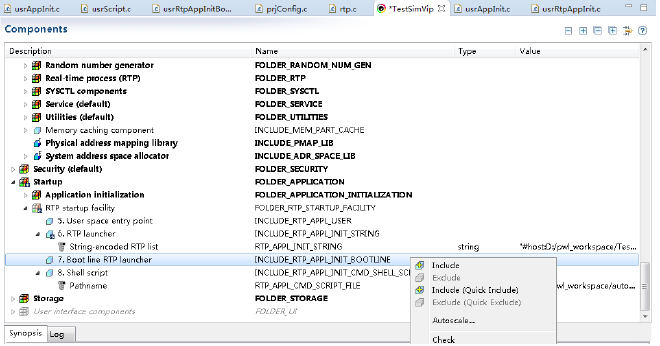
- vxsim VIP工程的SCRIPT_DEFAULT选项设置:
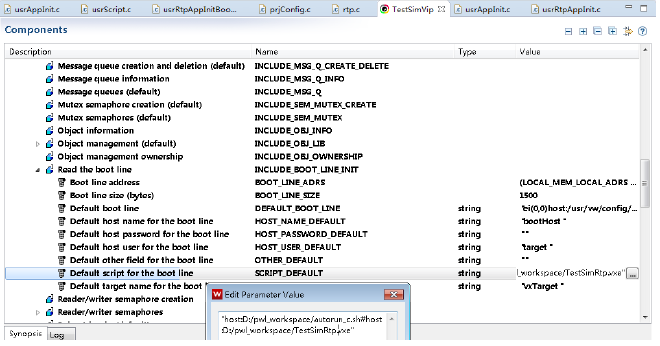
startup script具体的配置如下:
"host:D:/pwl_workspace/autorun_c.sh#host:D:/pwl_workspace/TestSimRtp.vxe"
需要注意的是startup script中可以配置两种不同的自启动方式,上述的参数可以分成两部分:
- “host:D:/pwl_workspace/autorun_c.sh”这部分配置的是VxWorks在启动阶段执行一个
C Interpreter格式的脚本。autorun_c.sh脚本的具体内容如下:
rtpSp "host:D:/pwl_workspace/TestSimRtp.vxe"
需要特别注意的是,这里调用的是C Interpreter格式的脚本,后面的`RTP_APPL_INIT_CMD_SHELL_SCRIPT`方式调用的是Command Interpreter格式的脚本。
- “#host:D:/pwl_workspace/TestSimRtp.vxe"这部分配置的语法和
INCLUDE_RTP_APPL_INIT_STRING选项一样。
上述参数分别运行了一次TestSimRtp.vxe,所以TestSimRtp.vxe会被运行两次。
- 启动vxworks simulator,查看运行结果,成功自动运行两次:
Loading symbol table from host:D:/pwl_workspace/TestSimVip/default/vxWorks.sym ...done
// (1) 第一次执行,使用autorun_c.sh脚本的执行
Executing startup script 'host:D:/pwl_workspace/autorun_c.sh'...
rtpSp "host:D:/pwl_workspace/TestSimRtp.vxe"
value = 950476976 = 0x38a720b0
Hello World!
From your RTP application...
By pwl.
Done executing startup script 'host:D:/pwl_workspace/autorun_c.sh'.
// (2) 第二次执行,使用"#host:D:/pwl_workspace/TestSimRtp.vxe"选项配置的执行
-> Spawning RTP: host:D:/pwl_workspace/TestSimRtp.vxe
Hello World!
From your RTP application...
By pwl.
100 ticks
100 ticks
200 ticks
200 ticks
300 ticks
300 ticks
->
自动执行方式3 (RTP_APPL_INIT_CMD_SHELL_SCRIPT) #
- 首先我们在vxsim VIP工程的配置选项中,使能INCLUDE_RTP_APPL_INIT_CMD_SHELL_SCRIPT选项,并配置其中的RTP_APPL_CMD_SCRIPT_FILE参数:
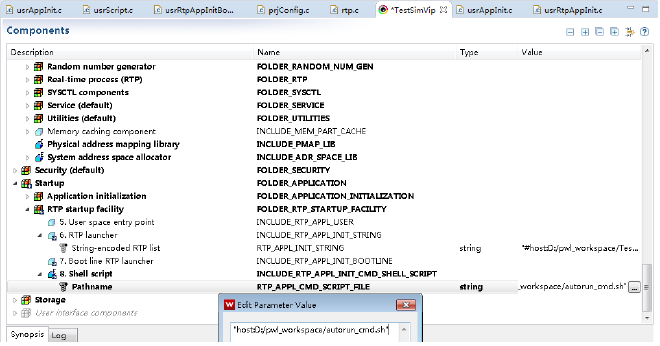
参数的具体内容为:“host:D:/pwl_workspace/autorun_cmd.sh” 系统启动时自动运行配置的Command Interpreter格式的脚本autorun_cmd.sh,autorun_cmd.sh脚本的具体内容为:
rtp exec host:D:/pwl_workspace/TestSimRtp.vxe
- 启动vxworks simulator,查看运行结果,成功自动运行:
-> Executing startup script 'host:D:/pwl_workspace/autorun_cmd.sh'...
rtp exec host:D:/pwl_workspace/TestSimRtp.vxe
Launching process 'host:D:/pwl_workspace/TestSimRtp.vxe' ...
Process 'host:D:/pwl_workspace/TestSimRtp.vxe' (process Id = 0x38d3a890) launched.
Hello World!
From your RTP application...
By pwl.
100 ticks
200 ticks
300 ticks
Done executing startup script 'host:D:/pwl_workspace/autorun_cmd.sh'.
->
自动执行方式4 (RTP_APPL_USER) #
- 首先我们在vxsim VIP工程的配置选项中,使能INCLUDE_RTP_APPL_USER选项:
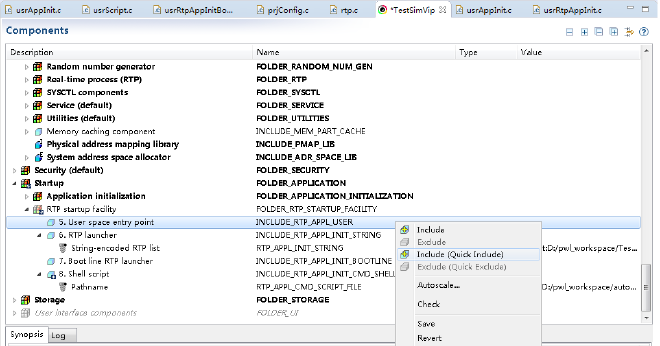
- 在INCLUDE_RTP_APPL_USER选项被使能以后,vxworks启动时会调用usrRtpAppInit.c文件中的usrRtpAppInit()函数。我们可以在此函数中加入自己的rtp启动代码:
void usrRtpAppInit (void)
{
/* TODO - add your own application launch code here */
/* (1) 使用代码调用rtpSpawn()函数来运行TestSimRtp.vxe文件 */
char * vxeName = "host:D:/pwl_workspace/TestSimRtp.vxe";
char * argv[5];
RTP_ID rtpId = NULL;
/* set the application's arguments */
argv[0] = vxeName;
argv[1] = NULL;
argv[2] = NULL;
argv[3] = NULL;
argv[4] = NULL;
/* Spawn the RTP. No environment variables are passed */
if ((rtpId = rtpSpawn (vxeName, argv, NULL, 220, 0x10000, 0, 0)) == NULL)
{
printf ("Impossible to start %s application ", vxeName);
}
}
- 启动vxworks simulator,查看运行结果,成功自动运行:
-> Hello World!
From your RTP application...
By pwl.
100 ticks
200 ticks
300 ticks
->
